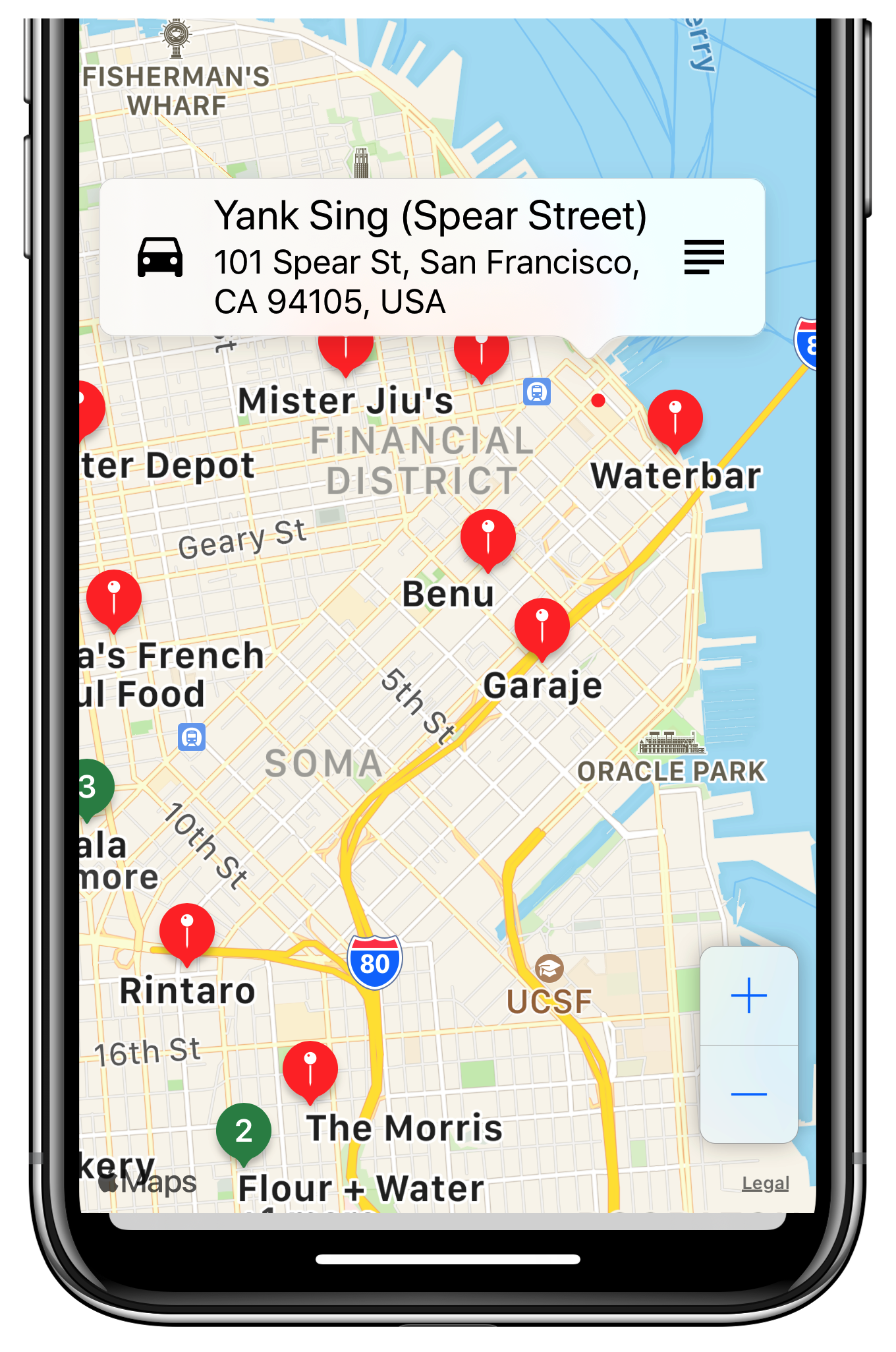-
Tap the '⋯' button in the upper right portion of the IG post.

Then tap 'Share to ⋯'.
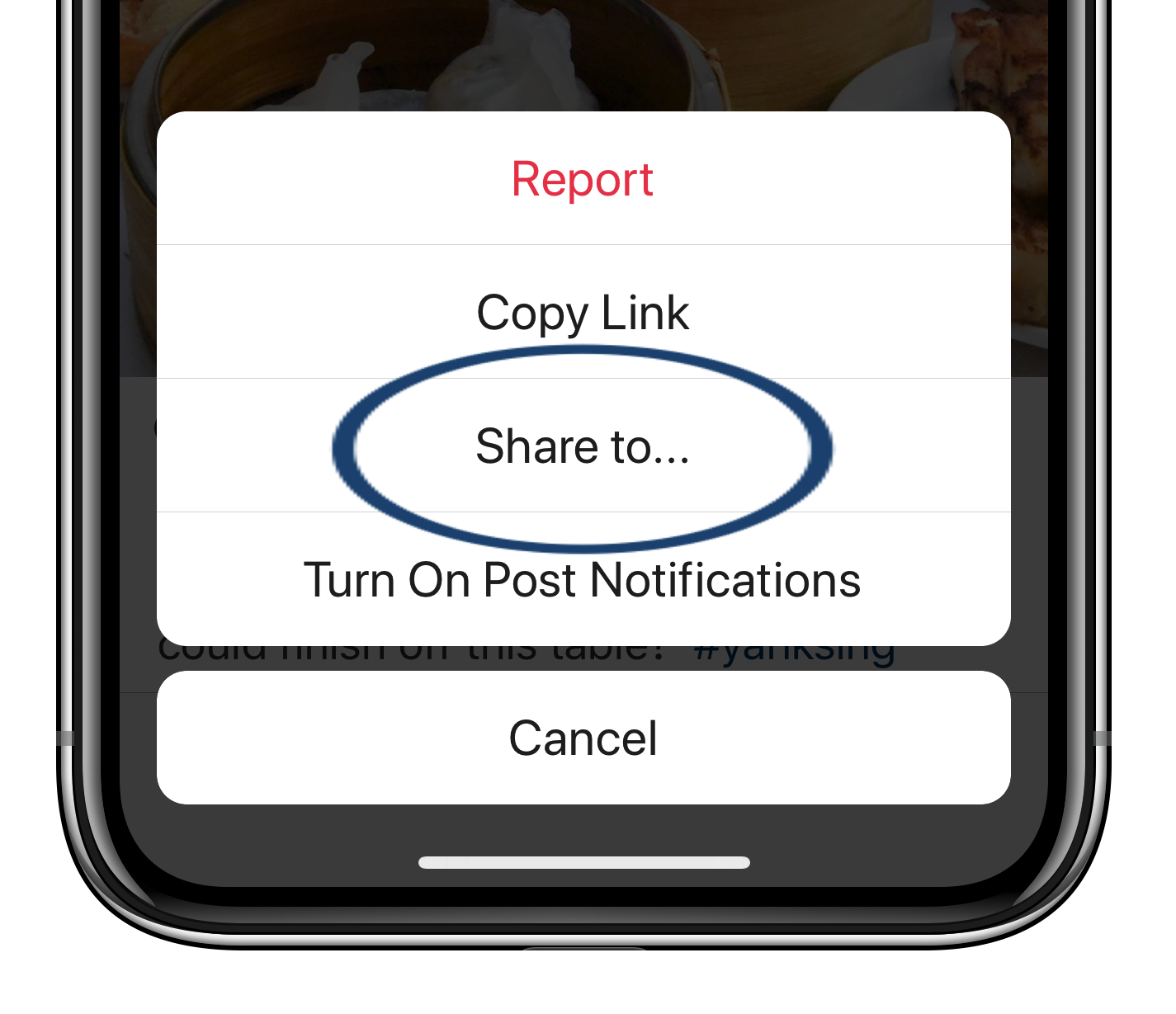
If the MapPost Share Extension on iOS is not enabled, follow these
one-time steps
- Swipe the icons in the top row to the left, and then tap the 'More' icon.
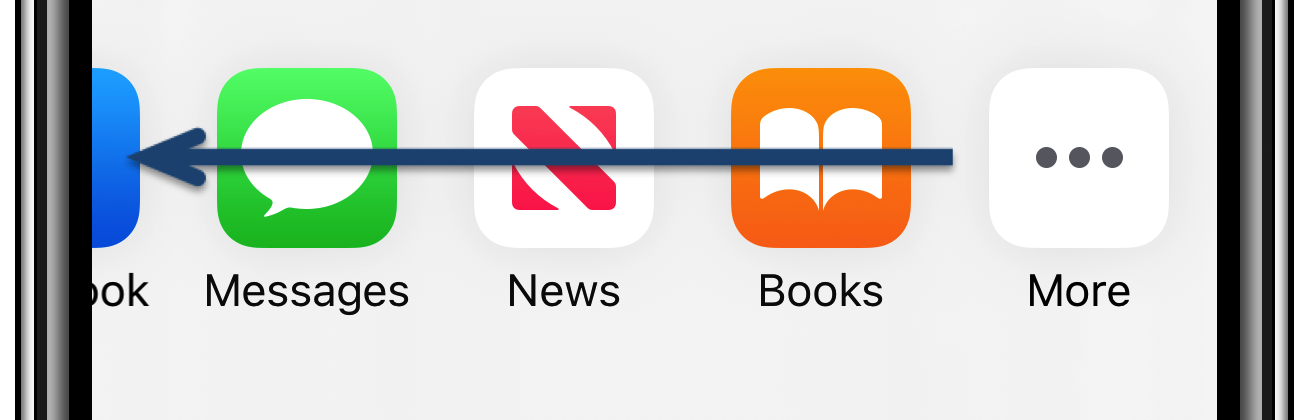
- Tap 'Edit' in the upper right corner of the screen to update App Sharing status.
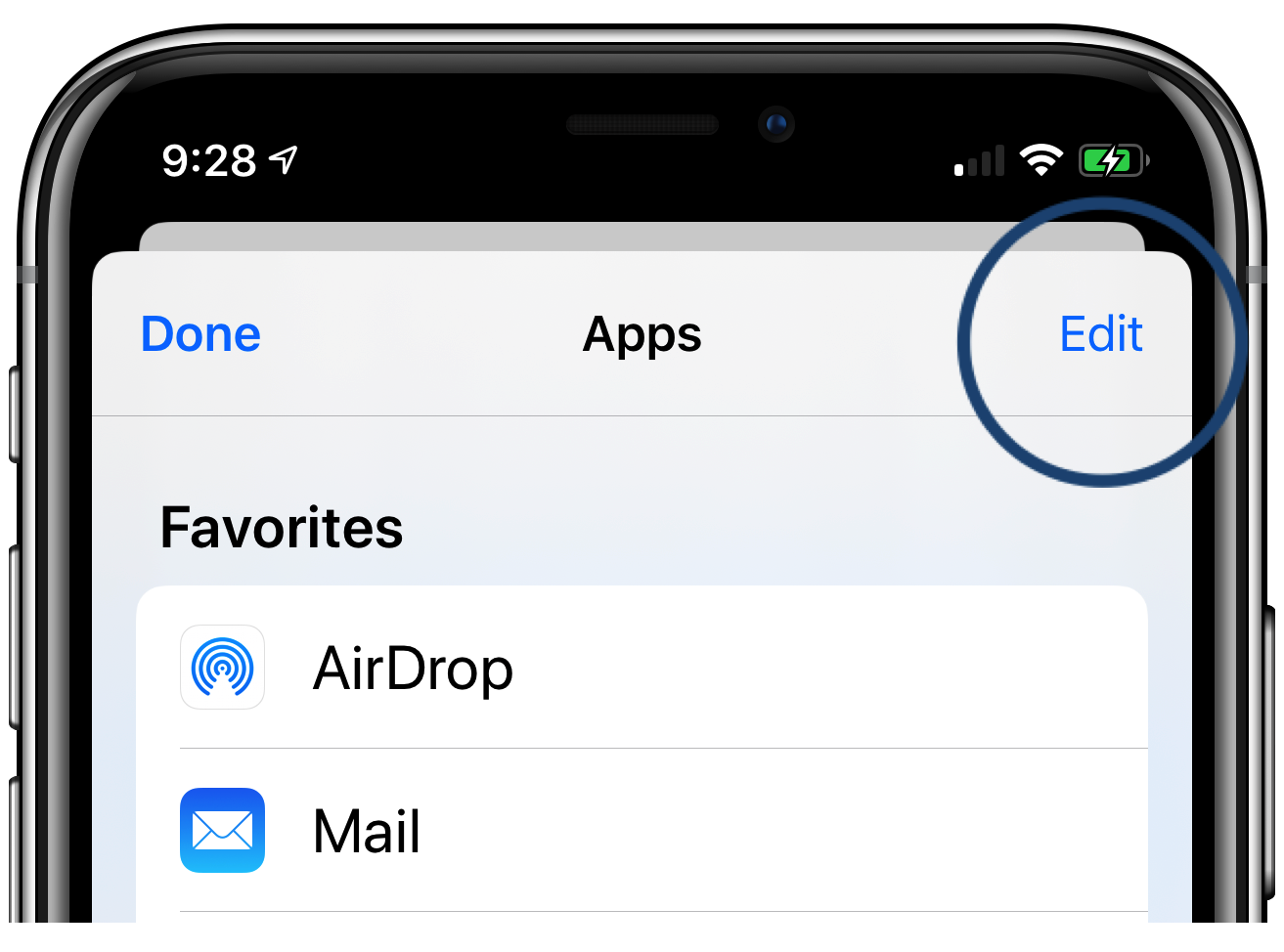
- First toggle the MapPost 'On/Off' switch to the 'On' position, then tap the green + button left of the MapPost logo, to move it onto the Favorites list.
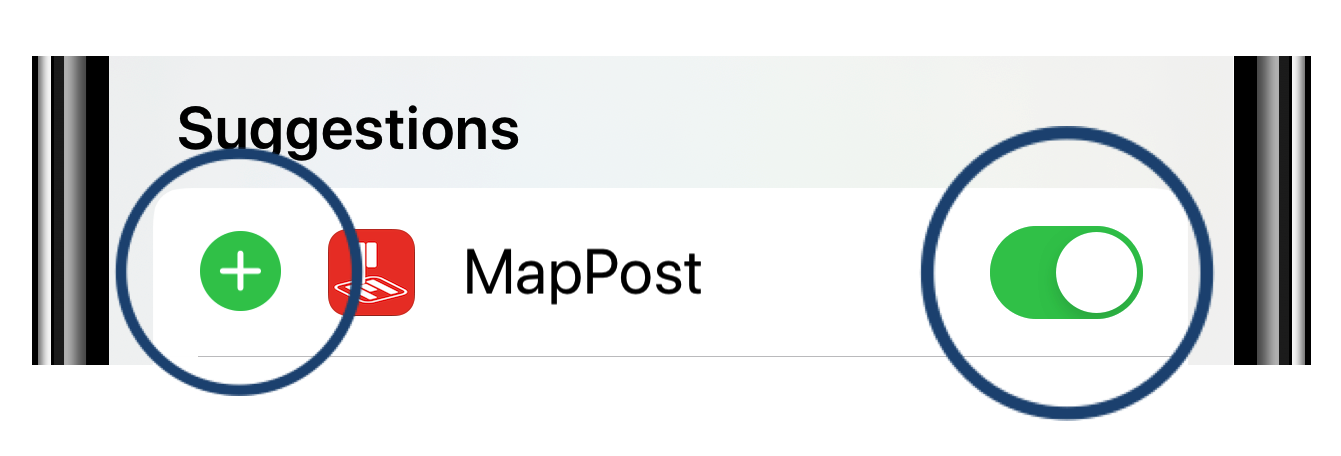
- Tap 'Done' in the upper right corner of the screen.
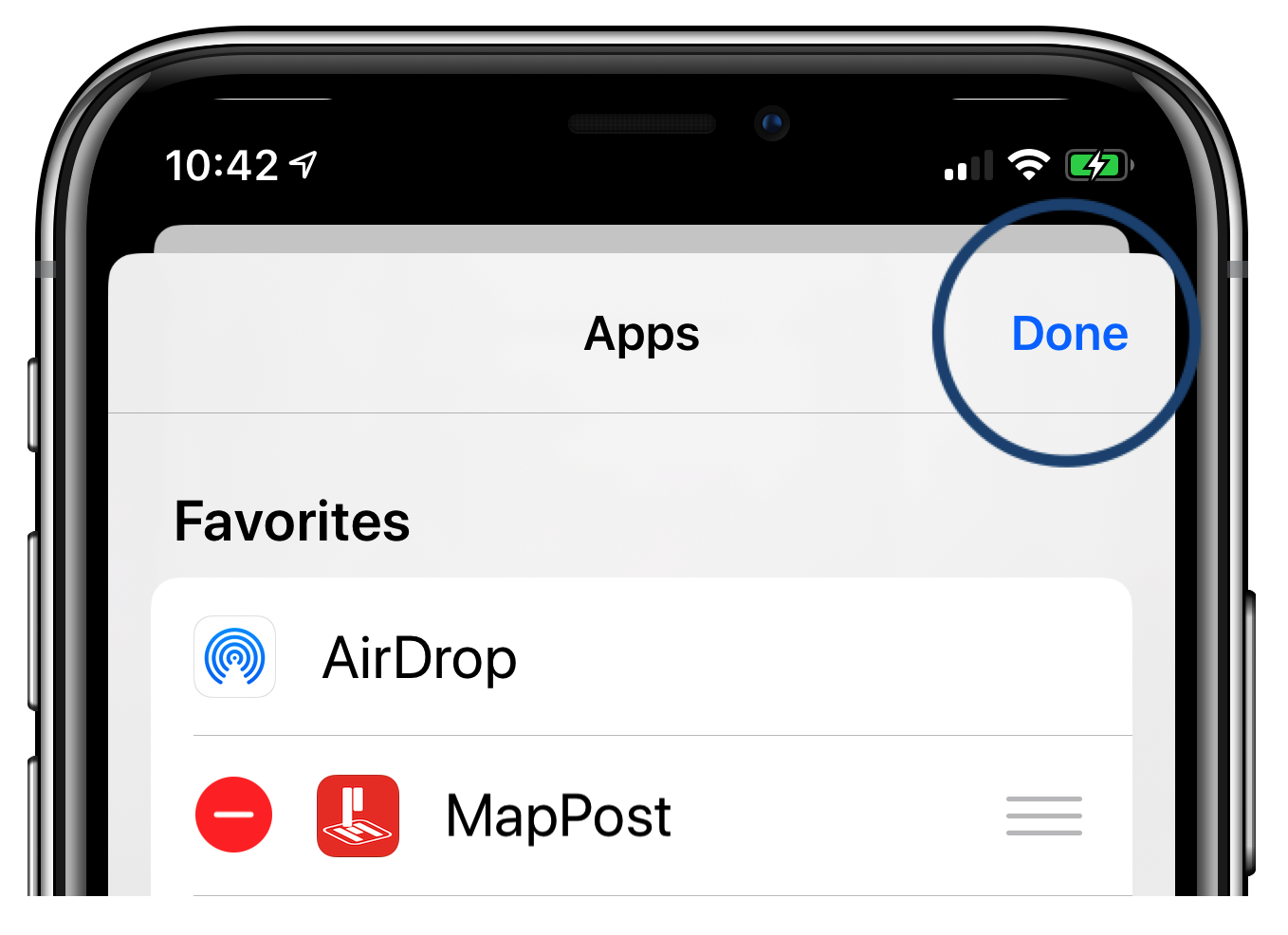
- Tap 'Done' in the upper left corner of the screen.
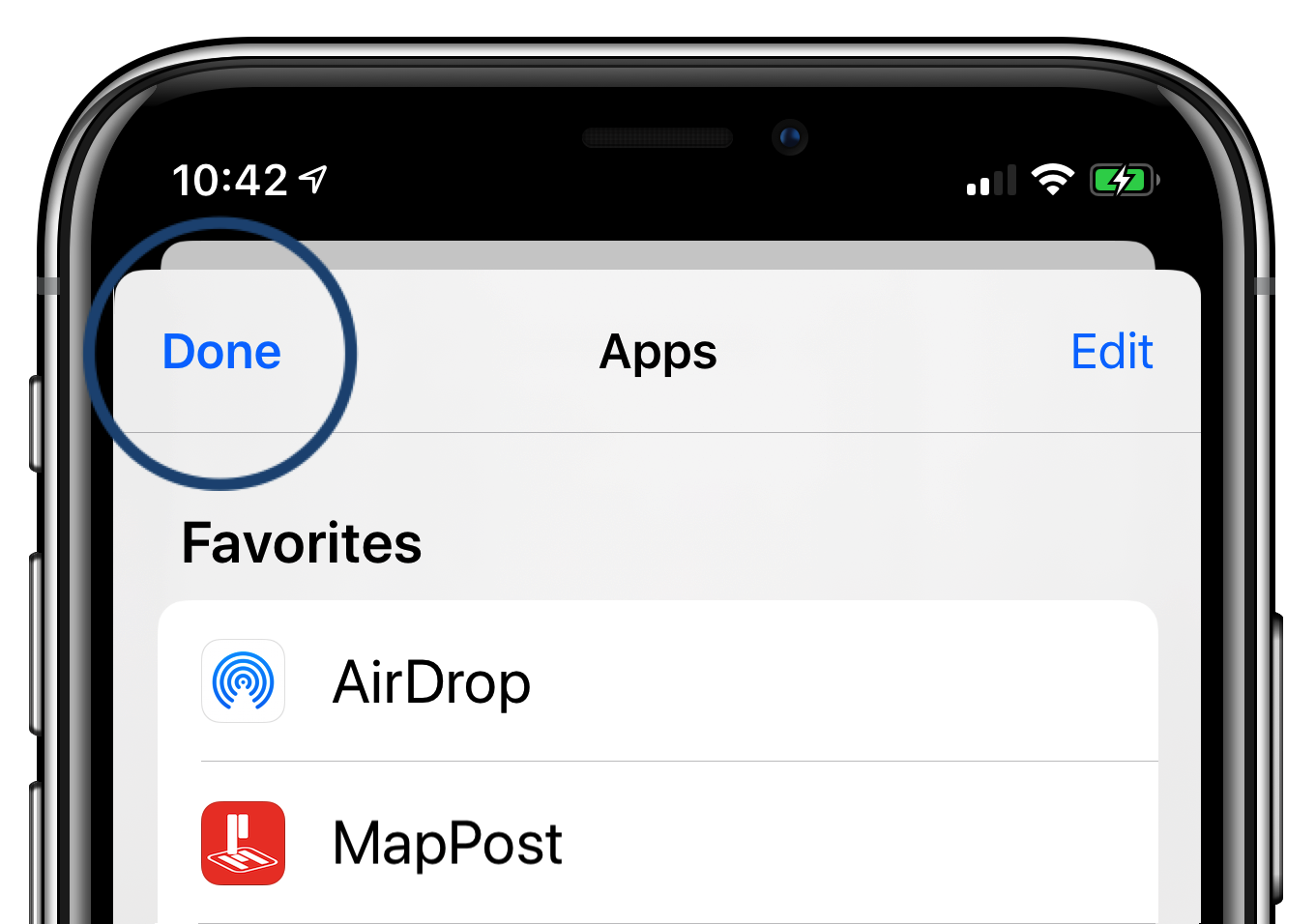
-
Tap the MapPost icon to share IG posts, both your own and those of others, to MapPost.
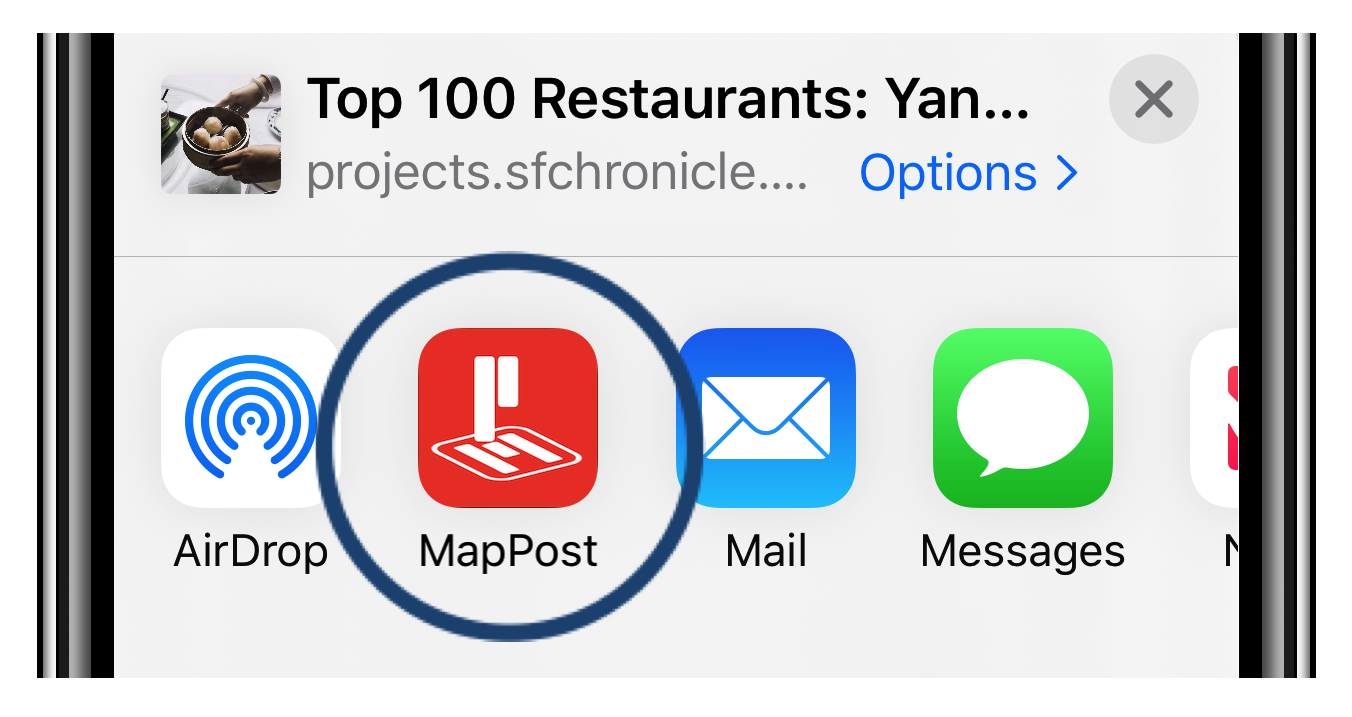
-
Enter Place Name and 'partial' Address (such as Street Name, City, and/or Country). Select correct Destination.
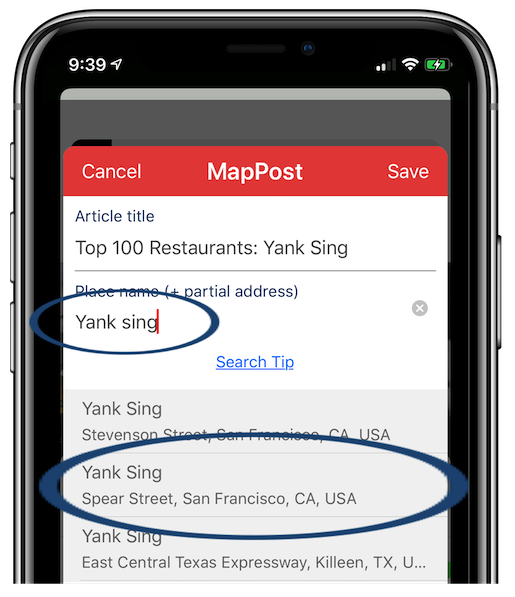
-
Tap 'Save' to save the IG post and location in MapPost.
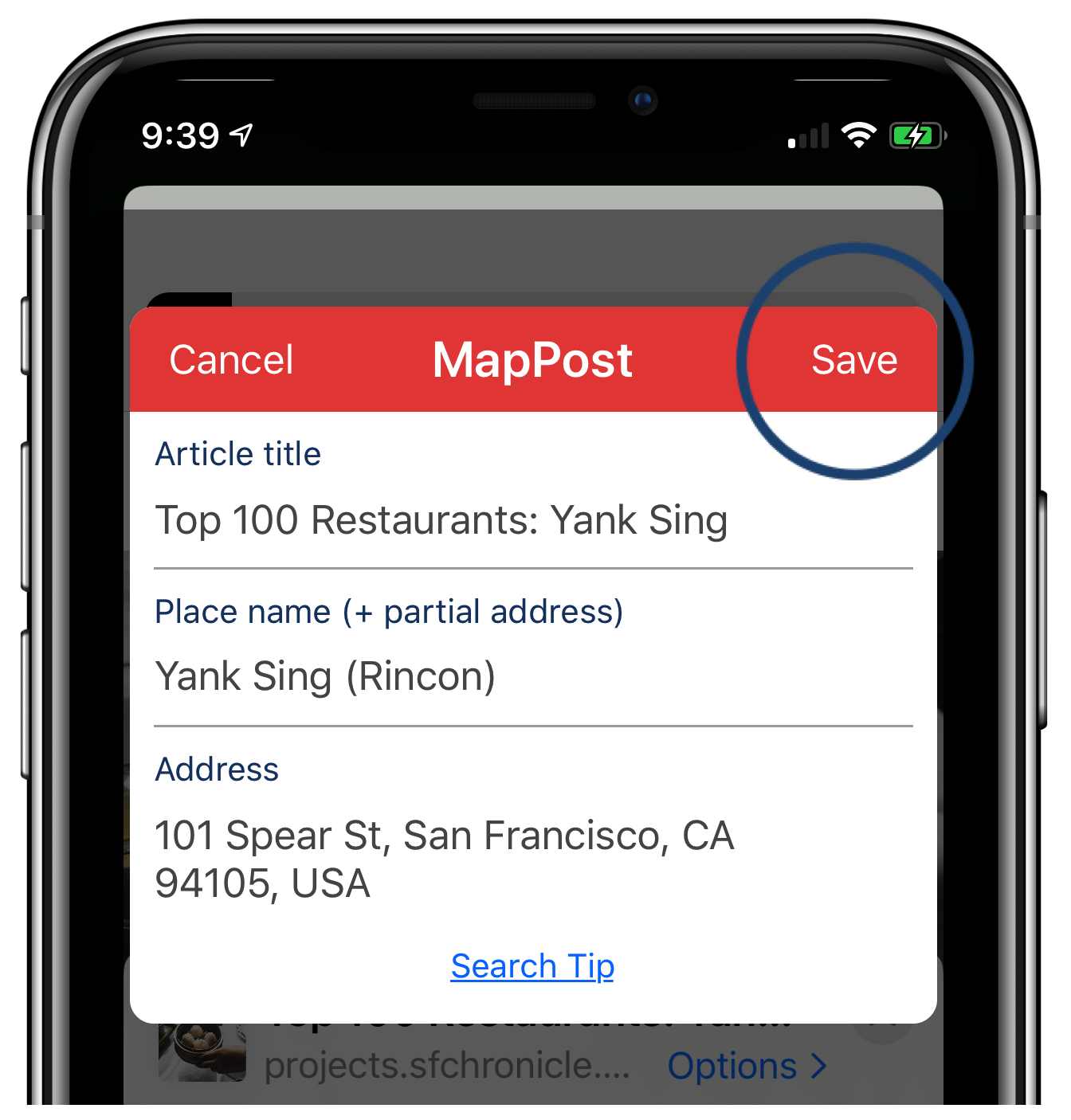
-
You'll see the 'Saved' dialog box after the save is complete.
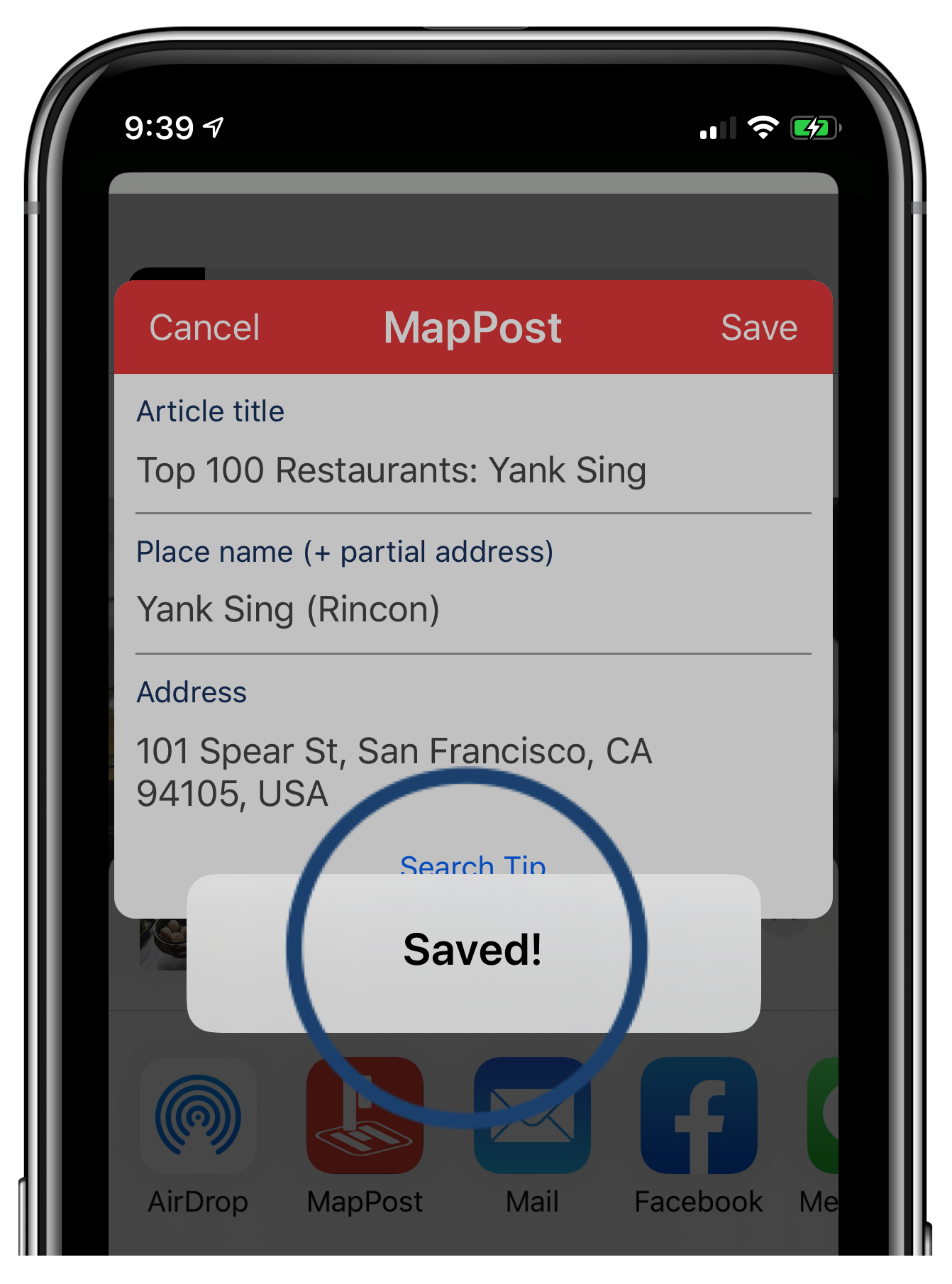
-
Your destination(s) and IG post(s) are now available in MapPost.