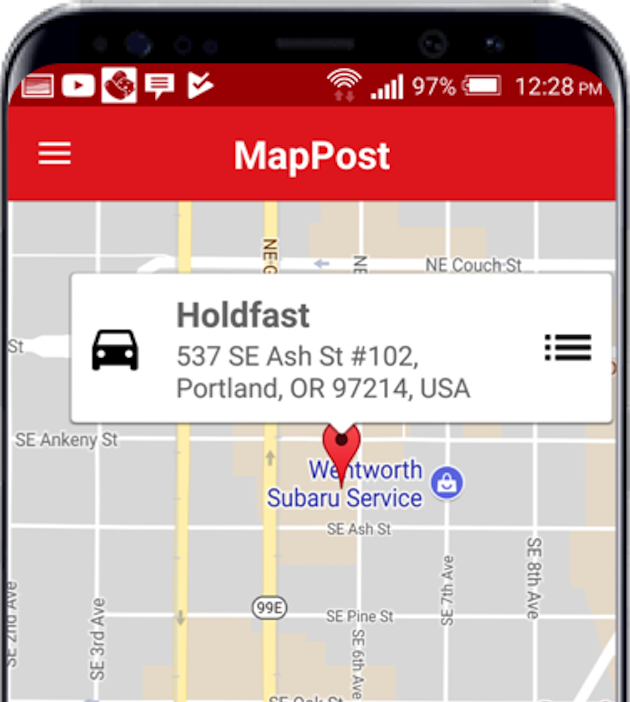-
Tap the Chrome Options button at the top of the browser.
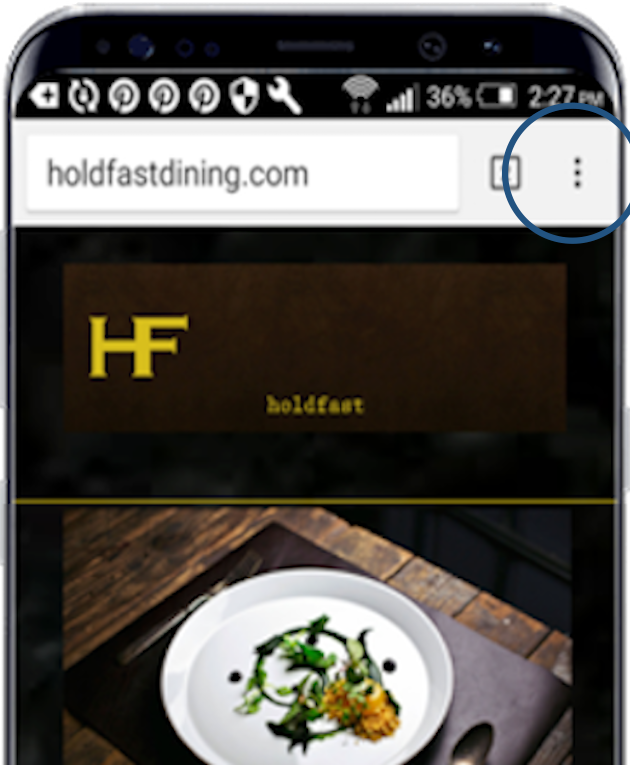
-
Select the Share option.
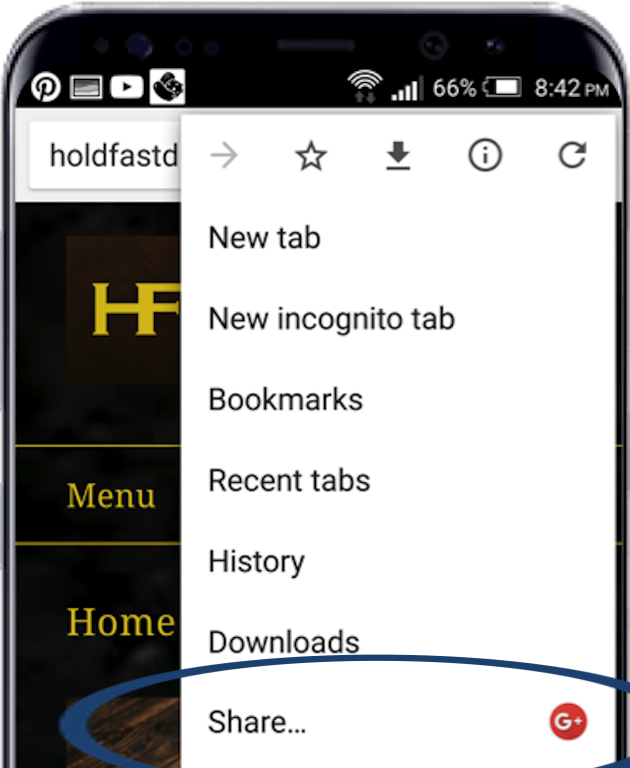
-
Select 'Add to MapPost'.
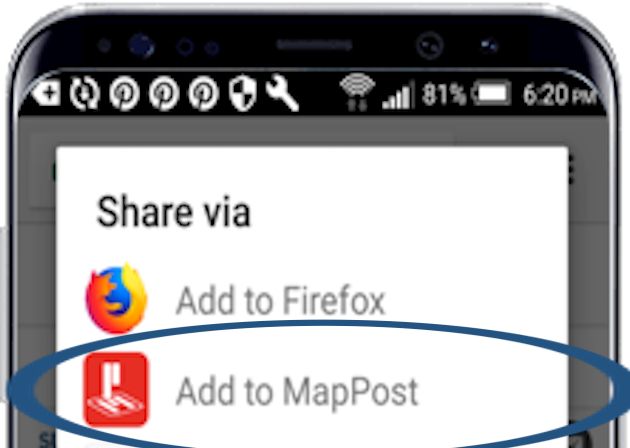
-
Tap on 'Enter Place Name or Address'.
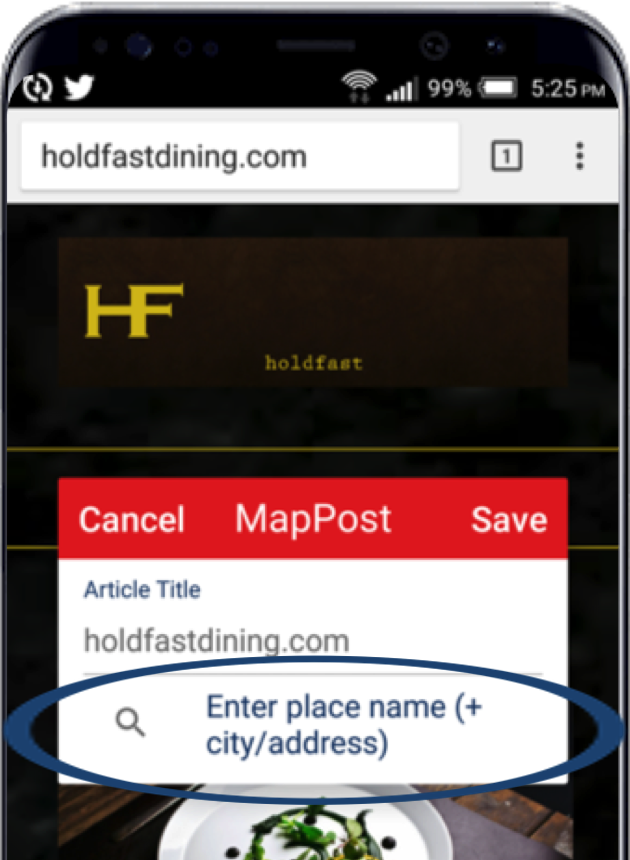
-
Enter Place Name and 'partial' Address (such as Street Name, City, and/or Country). Select correct Destination.
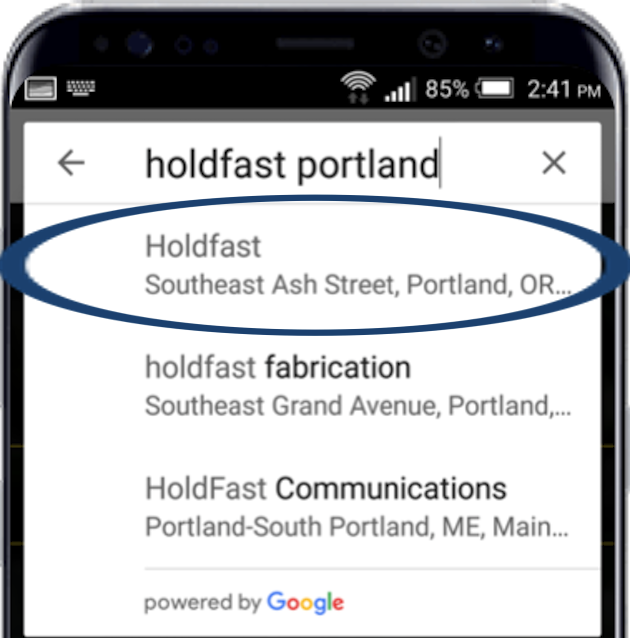
-
Tap 'Save' to save article and destination in MapPost.
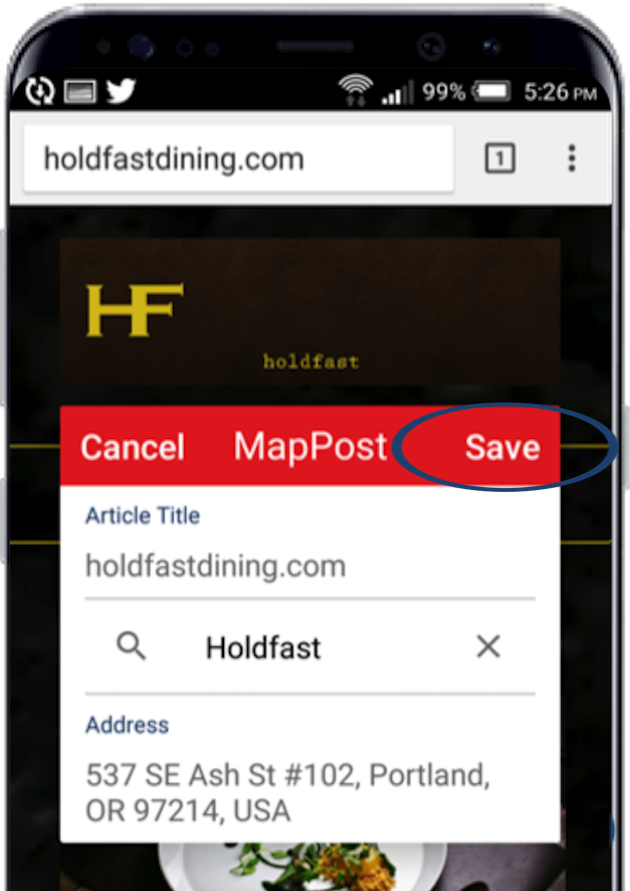
-
You'll see the 'Added to MapPost' dialog box after the save is complete.
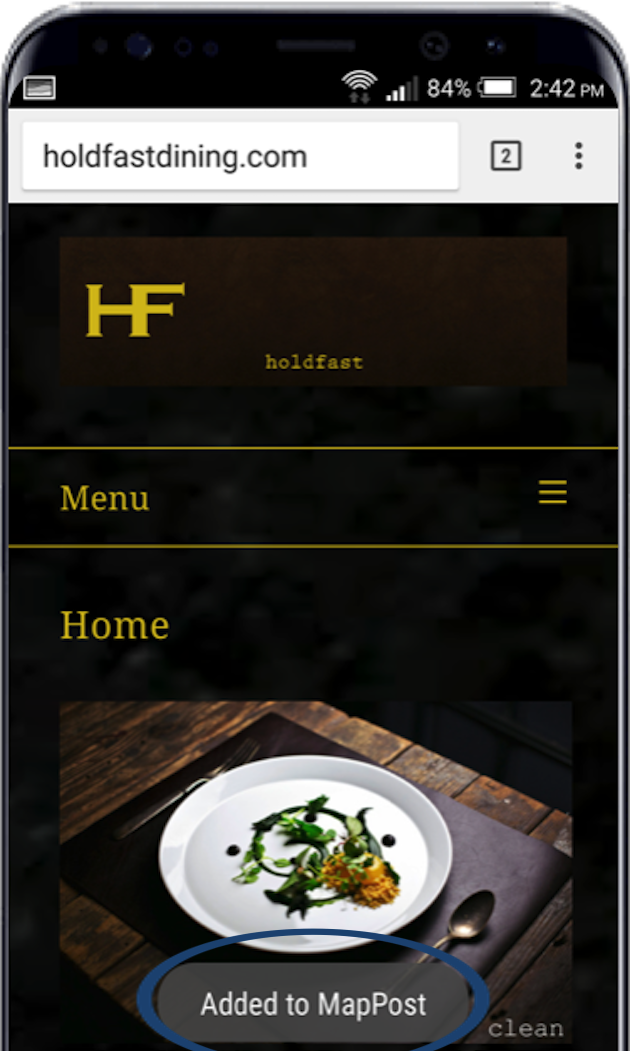
-
Your article and destination are now available in MapPost.